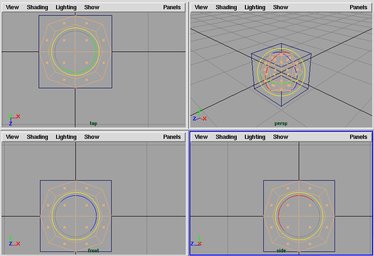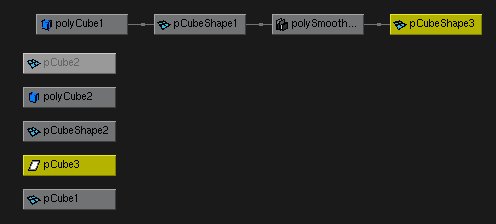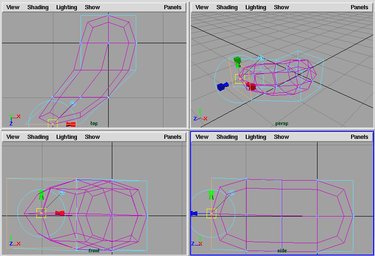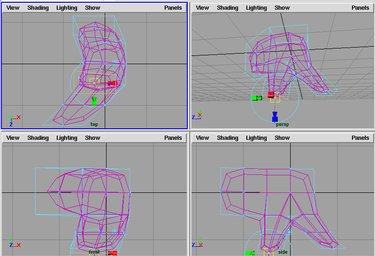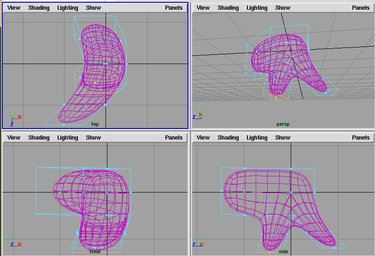global proc makeSubdivPoly()
{
string $poly1[] = `polyCube`;
string $poly2[] = `polyCube`;
move 0 1 0;
string $spoly2[] = `listRelatives -c $poly2[0]`;
disconnectAttr ($poly2[1] + ".output") ($spoly2[0] + ".inMesh");
select -r $poly1[0];
polyDuplicateAndConnect;
string $spoly1[] = `listRelatives -c $poly1`;
string $psface[] = `listConnections -d true -s false -t shape $spoly1[0]`;
string $poly3[] = `listRelatives -c $psface[0]`;
polySmooth -dv 1 -c 1 -kb 1 -ksb 1 -ch 1 ($poly3[0] + ".f[0:5]");
string $psf[] = `listConnections -d true -s false $spoly1[0]`;
setAttr ($psf[1] + ".inputComponents") -type "componentList" 1 "f[*]";
string $isgAttr[] = `listConnections -d true -s false -p true ($spoly1[0] + ".instObjGroups[0]")`;
disconnectAttr ($spoly1[0] + ".instObjGroups[0]") $isgAttr;
hide $poly2;
}